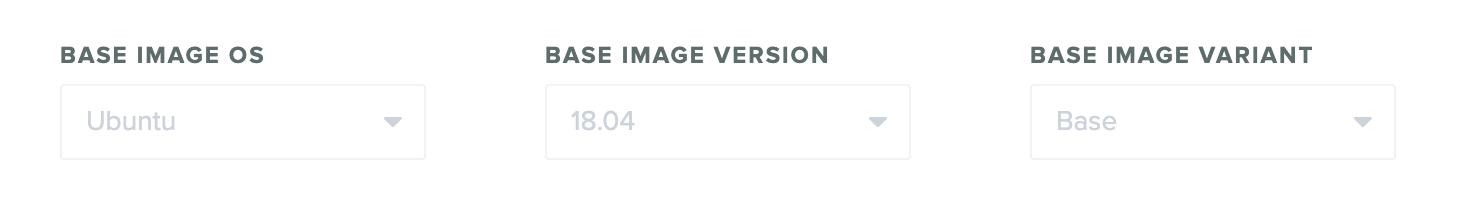Base Images
The default base image that we use is currently Ubuntu 22.04. The previous default version was Ubuntu 18.04.
You'll see this default auto-selected on the Configure Autograder page. Gradescope supports selecting a different base image to build your autograder with.
When you create a new autograder, it will default to the current default base image. If you do not want to change the default base image, you can upload your autograder Zip file and select "Update Autograder" on the Configure Autograder page of your Gradescope assignment. Over time, new base image versions may be released and become the default version. We recommend that you update your autograders to use the latest versions when available to take advantage of the latest software updates and security features.
Rebuilding an autograder or duplicating an autograder will use the same base image as was previously selected.
Base Image Options
Base Image OS
This is the operating system which the base image is running (e.g. Ubuntu, Fedora, etc).
Base Image Version
This is the major version of the OS which is loaded in the base image (E.g. 22.04 for Ubuntu). Note that minor software upgrades may happen from time to time without changing the major version of the OS (i.e. individual packages may receive minor updates while keeping the same version of the OS). This is up to the upstream OS maintainers' software upgrade policies.
Base Image Variant
Variants may add to or modify the pre-installed software in the base image. This can be used to improve autograder build times by avoiding installing packages in the setup phase.
Selecting Base will mean that it is a fresh install of the OS with no modifications to the default installed programs, other than what our autograder platform requires.
Additional base images may be added which contain commonly installed packages, such as different versions of Python or Java. This should decrease the build time for those autograders.