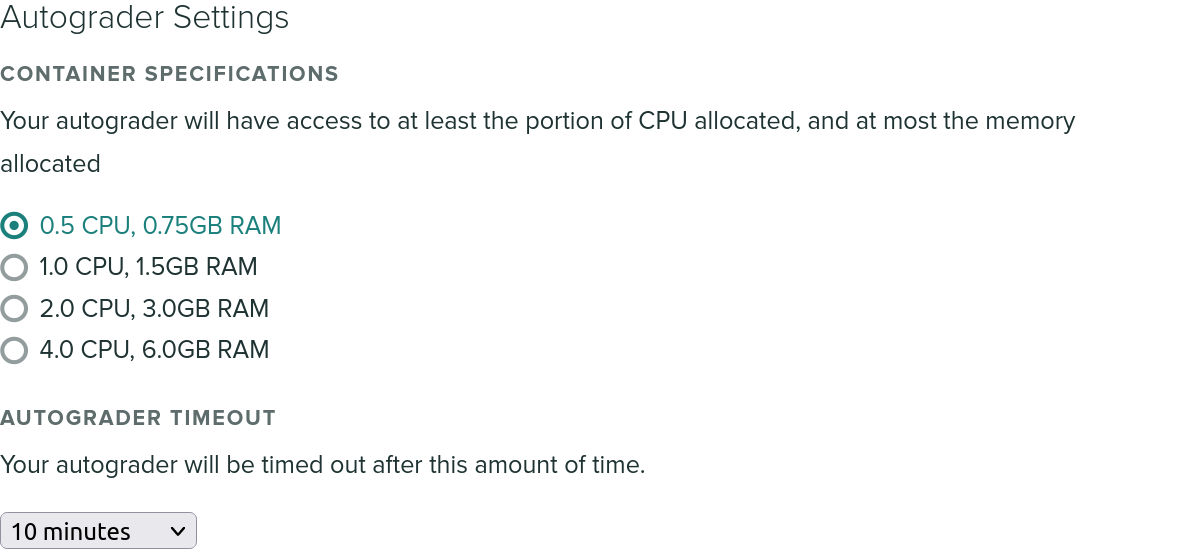Troubleshooting
You can find frequently asked questions on our support forum, or ask your own questions there.
Common error messages
Autograder terminated with 'Killed'
If you see the word 'Killed' at the end of your autograder run, and it gets terminated abruptly, this likely means that your autograder was terminated due to exceeding the memory limit for a single container. Our default memory limit is 768MB, but you can increase this from the "Autograder Settings" section of the settings for your assignment.
Your submission timed out
We have a default overall timeout of 10 minutes. If your autograder script takes longer than that on our platform, it'll be forcibly terminated to avoid clogging resources. To avoid running into our global timeout, we recommend adding timeouts to your individual test cases - that'll at least allow your students to receive a partial score for the parts that do terminate in a reasonable time span. If they are subject to the global timeout, the submission will receive a 0 and, they won't see which tests were able to run successfully.
You can increase the timeout for your assignment on the assignment's settings page, up to a maximum of 40 minutes. We don't recommend increasing it beyond what you expect to need, because for submissions that don't terminate it will just take that much longer for the autograder to time out.
Keep in mind that on our autograder cluster, multiple tasks are running concurrently. By default, each autograder is allocated 1/2 of a virtual CPU, so you should adjust your running time expectations accordingly. The easiest way to do this is to time how long your solution code takes to run.
You can also increase the CPU allocation if it's a CPU-intensive assignment, under "Autograder Settings". Note that to take advantage of multiple CPUs, you will need to write your autograder to use multiple processes or threads; Gradescope cannot automaticaly parallelize your tests. If your testing framework has parallel test running capabilities that may help though!
The autograder failed to execute correctly
This error message is returned when the autograder does not produce a valid JSON
file in /autograder/results/results.json. This could either mean that no such
file exists, or that the JSON is malformed.
Make sure your JSON output is not being interleaved with print statements from
within your autograder code or student code. The safest way to write your JSON
is to build up the JSON object structure as your tests run, and then write it to
the file at once, rather than outputting partial JSON strings to standard output
and then redirecting standard output to /autograder/results/results.json. The
latter is helpful when debugging your script locally, but for production use
it's not ideal because any print statements will break the JSON structure.
Contact us!
If you have any further questions, feel free to contact us at help@gradescope.com. Please mention Autograder in the subject line, it'll help us categorize the type of support request.
You can also ask your questions on our support forum to get help from the community and share your questions with others.